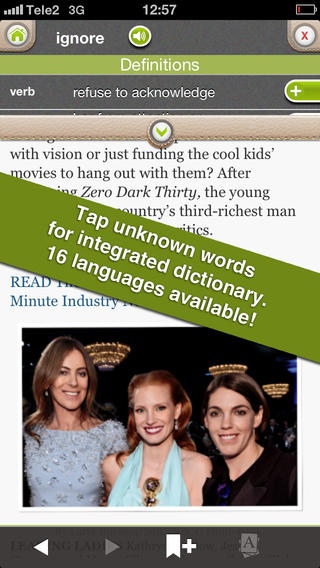LINGOAL – Surf & Learn English Web Browser 1.5
Free Version
Publisher Description
Lingoal is a full web browser with an integrated bi-lingual dictionary. It is able to turn translations into exercises to use in the app's Learning Tool. You can challenge yourself and friends by setting learning goals (Lingoals!) and let the app coach you to achieve them. Lingoal allows you to: -enter any web address and continue from there - use links suggested by other users of the same language level The learning process starts immediately. While reading, you can tap unfamiliar words to look them up in the dictionary and save them to your personal exercises in the app s Learning Tool.Learning is fast and effective with the comprehensive Brainglass method. The Learning Tool keeps track of how well you know words using six different numbered exercise types structured into three word knowledge levels: A) UNDERSTAND new words to be able to read and listen: (1) in context, (2) without context and (3) from audio B) USE new words to be able to write or talk: (4) in context and (5) without context C) SPELL words to graduate from the final level: (6) spelling (type in word with virtual keyboard) in context The Learning Tool monitors learning and schedules repetition to your personal ability and activity patterns, reminding you to practice at adapted intervals. FREE You can use unlimited dictionary translations and save up to 20 words to the Learning Tool . When you reach the limit you can remove previously saved links and their saved words to stay on a free plan for as long as you like. PREMIUM SUBSCRIPTION With an active premium subscription you can save words without any limitation. You will also benefit from continuous dictionary updates. Optional: Register a free user account or log-in with Facebook to be able to access the content from any of your iOS devices and to be able to restore learning activity if you have to reinstall the app by some reason. If you are learning English as a Second or Foreign Language, Lingoal is your ultimate companion! Brainglass other apps so far reached #1 education app in France and six other markets. Translations are currently available in 16 different languages: Arabic, Chinese (simplified or traditional), Dutch, French, German, Indonesian, Italian, Japanese, Korean, Malay, Polish, Portuguese, Russian, Spanish, Turkish, and Ukrainian. Disclaimer: Lingoal doesn t claim to work on all webpages. If they don t work in the app they use Flash, AJAX or some other technology we don t support yet. We constantly improve so please rate, review and watch out for updates!
Requires iOS 4.3 or later. Compatible with iPhone, iPad, and iPod touch.
About LINGOAL – Surf & Learn English Web Browser
LINGOAL – Surf & Learn English Web Browser is a free app for iOS published in the Kids list of apps, part of Education.
The company that develops LINGOAL – Surf & Learn English Web Browser is Brainglass Data AB. The latest version released by its developer is 1.5.
To install LINGOAL – Surf & Learn English Web Browser on your iOS device, just click the green Continue To App button above to start the installation process. The app is listed on our website since 2012-08-14 and was downloaded 13 times. We have already checked if the download link is safe, however for your own protection we recommend that you scan the downloaded app with your antivirus. Your antivirus may detect the LINGOAL – Surf & Learn English Web Browser as malware if the download link is broken.
How to install LINGOAL – Surf & Learn English Web Browser on your iOS device:
- Click on the Continue To App button on our website. This will redirect you to the App Store.
- Once the LINGOAL – Surf & Learn English Web Browser is shown in the iTunes listing of your iOS device, you can start its download and installation. Tap on the GET button to the right of the app to start downloading it.
- If you are not logged-in the iOS appstore app, you'll be prompted for your your Apple ID and/or password.
- After LINGOAL – Surf & Learn English Web Browser is downloaded, you'll see an INSTALL button to the right. Tap on it to start the actual installation of the iOS app.
- Once installation is finished you can tap on the OPEN button to start it. Its icon will also be added to your device home screen.